Traverse Global v11.2
Cycle Count Batch Calculation
When the cycle count process calculates the number of items to be included in a cycle count batch, it does so based on the count type you choose in the Cycle Counts function on the WM Setup and Maintenance menu. While the 'Bin' and 'Random Bin' selections are fairly straightforward, the batch calculation using the 'ABC Class' count type is more involved.
In all cases, the system will choose items for a cycle count in this way:
- Create a list of all bins with activity in the IN location. If the cycle count is set to include items with no history, the default bin for those items in that location are also included.
- Find all items within the bins in the list. Apply the filter criteria, if any.
- For each ABC class within that group, the system will select items that have no "last counted" date (last counted via physical inventory or cycle count) to ensure they are included in the cycle count. If there is no last counted date, the system sorts the items alphabetically before selecting items for a cycle count, with the exception of 'Random Bin'.
- If all items have a "last counted" date, the system will select items with the oldest "last counted" date, with the exception of 'Random Bin'.
- The number of items in the count batch may be affected by the maximum items per batch. Note that if you have a class that is marked to always count in the ABC Codes screen, the items assigned to that class will always be included in the number of items in a batch, which may result in other items not getting counted.
ABC Class count type
The 'ABC Class' count type process considers the Counts Per Year value for an ABC code (IN ABC Codes maintenance screen), as well as the Count Days Per Year (WM Cycle Counts maintenance screen).
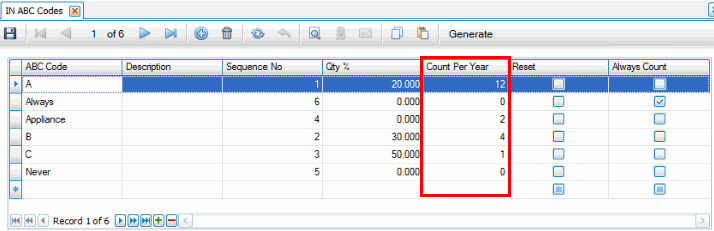
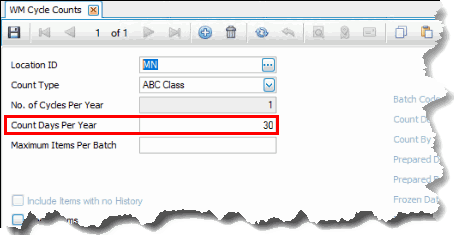
You establish the sequence number and assign allocation percentage in the ABC Codes maintenance screen. This determines the number of items that are assigned to each ABC code.
To calculate the number of items to process, the system uses this formula:
(Number of items within the ABC class * Counts Per Year) / Counts Days Per Year
The Count Per Year value, along with the Count Days Per Year value on the Cycle Count setup screen, determines how many items assigned to an ABC code will be counted every time a cycle count is performed. If Count Days Per Year is 24, and there are 108 items assigned to ABC code 'B' that has a count per year of 12, the calculation is as follows: (108 items * 12 counts per year)/24 count days per year = 54. This means 54 of the items will be included in each of the 24 cycle counts for the location, so that by the end of the year all 108 items assigned to ABC code 'B' will have been counted 12 times.
For example:
Count Days Per Year = 100
| ABC Class | # of Items in class | Counts per Year (cycles per class) | # of Items to be counted |
|---|---|---|---|
| A | 2000 | 4 | (2000 items * 4 cycles)/100 count days = 80 items |
| B | 6000 | 3 | (6000 items * 3 cycles)/100 count days = 181 items |
| C | 2000 | 2 | (2000 items * 2 cycles)/100 count days = 40 items |
The number of items to be included in this batch is 301. If this is more than the 'Maximum Items Per Batch' (WM Cycle Count maintenance) value, the number of items to be counted for each ABC class will be reduced to meet the maximum number of items allowed for the cycle count batch.
Bin count type
The 'Bin' count type process looks at the "last count date" by bin, as well as bins that have never been counted. The system will first select bins that have never been counted, then bins with the oldest "last count date". The bins are selected in alphabetical order. If there is a maximum number of items allowed for the cycle count batch, that will limit the number of bins the system will be able to count.
Random Bin count type
The 'Random Bin' count type process select items/bins at random. If there is a maximum number of items allowed for the cycle count batch, that will limit the number of bins the system will be able to count.